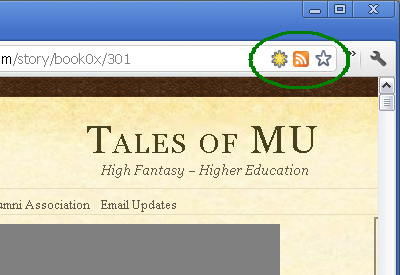Following Bookmarks in Chrome with OffiDocs
Ad
DESCRIPTION
Automatically updates bookmarks so that they follow your reading (when you click the starburst).
Allows you to bookmark a site and have that bookmark update as you browse, e.g. as you read through a blog or ebook.
The unfilled starburst shows when you visit any bookmarked site. Clicking it turns on following/updating and fills the starburst yellow (just like the bookmark star), clicking again, or closing the tab, turns it off.
While following is enabled the starburst will flash twice each time the bookmark is updated.
The following/updating behaviour is not persistent, you need to enable it each time you return to the bookmarked site.
KNOWN BUG: The regular bookmark star will not show filled yellow even though the page is bookmarked (See screenshot). If you know how to fix this without forcing a page reload, please email me.
As always, refresh relevant pages after updating.
New in v0.4:
Added workaround for http://crbug.com/86449 that was causing a critical failure.
New in v0.3:
Fixed bug where (while following) visiting a page bookmarked elsewhere changes which bookmark is updated. Now remembers which bookmark to update by bookmark ID and URL rather than searching for the bookmark by URL each time.
The title (tool tip) that appears over an unfilled starburst now says the location of bookmark that will be affected (ie updated when following).
Following Bookmarks web extension integrated with the OffiDocs Chromium online