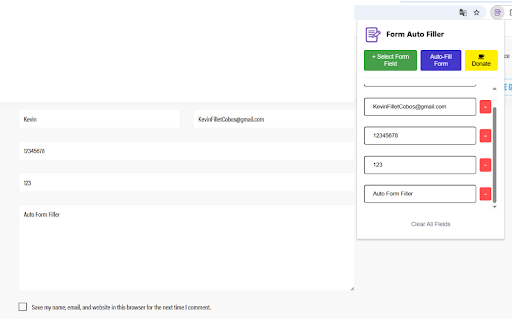Form Auto Filler in Chrome with OffiDocs
Ad
DESCRIPTION
Select your input fields, save your answers, and click 'Auto-Fill Form; to instantly fill Forms with your custom data.
Auto Form Filler – Simplify Your Online Forms
Tired of filling out the same forms over and over? Auto Form Filler makes it fast and easy to complete online forms with just a few clicks.
How it Works:
Select Your Fields – Click the "Select Form Fields" button and choose the fields on the webpage you want to auto-fill.
Enter Your Info – Fill out your details directly in the extension popup.
Auto-Fill the Form – Hit "Auto Fill Form" and watch your form complete itself instantly.
Perfect for job applications, registrations, contact forms, or anything else that requires repetitive typing.
✅ Quick & easy setup
✅ Save time on repetitive tasks
✅ No need to store your data—your info stays with you
Form Auto Filler web extension integrated with the OffiDocs Chromium online