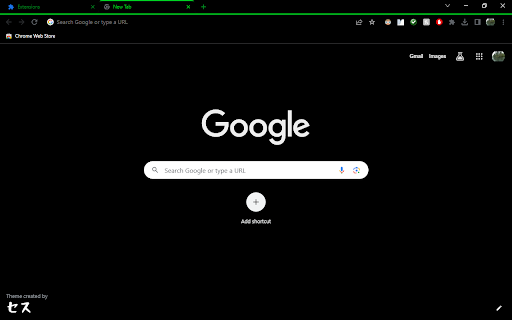Black and green theme with green text in Chrome with OffiDocs
Ad
DESCRIPTION
Black theme with green active tab and green text.
Brightened Forward/Back/Refresh and other control icons.
Microsoft Edge:
Unfortunately, the layout between Chrome and Microsoft Edge browsers is different. As this is the Chrome store, my primary focus is ensuring that my themes display as I intend them to in Chrome.
I will see about creating Edge specific versions.
Themes created/fixed on my own time mean that I get to make them how I want on my own timeline...unless someone wants to pay me. :)
Themes are no longer supported in Incognito/InPrivate mode in Chromium based browsers (Edge, Chrome, Brave, Opera, and others).
Google has forced a standard Incognito theme across the board, which is why they all have the same grey theme.
To Remove the Theme from Chrome:
1) On your computer, open Chrome.
2) At the top right click the three vertical dots.
3) On the popup menu, click "Settings".
4) On the left menu, click "Appearance,"
5) In the main window, click the button that says "Reset to default" and you will have the standard default Google Chrome theme again.
Black and green theme with green text web extension integrated with the OffiDocs Chromium online