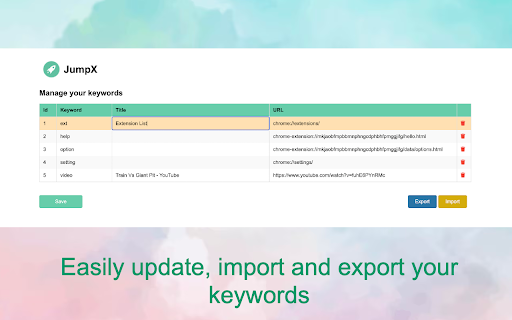JumpX in Chrome with OffiDocs
Ad
DESCRIPTION
Instantly open favourite websites by memorable keywords of your choice. No need to dive in the huge bookmark
Spotlight search and jump to any website with a short memorable keyword
Main functions
- Add a short memorable keyword to a website of your choice
- Spotlight search by a keyword and open the website instantly
- Fully manage keywords you had created
Tired of typing in long website URLs every time you want to visit your favorite sites? Say hello to Jumper, the must-have Chrome extension for anyone who wants to streamline their browsing experience.
With Jumper, you can quickly map short, memorable keywords to your favorite websites and jump directly to them with a single click. No more wasting time typing in long URLs or sifting through bookmark folders. With Jumper, your favorite websites are always just a keyword away.
Adding a new keyword to your site list is effortless. Simply click the extension icon while on the desired site, and Jumper will automatically create a new keyword for you. And if you want to manage your site list, Jumper's option page provides full control to easily edit, delete, and rearrange your shortcuts.
So if you want to save time and simplify your web browsing experience, add the Jumper extension to your Chrome today and start jumping to your favorite websites with ease!
JumpX web extension integrated with the OffiDocs Chromium online