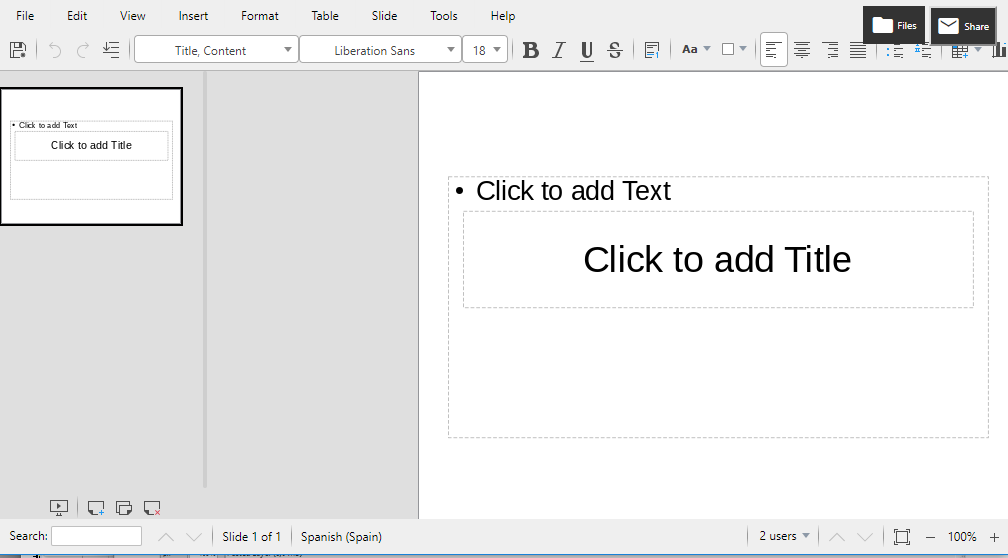LibreOffice Online 6.1.1.2 for OffiDocs
Ad
OffiDocs has updated the LibreOffice online version to the latest one, which is the framework that supports a lot of OffiDocs applications. The new one that we do use is LibreOffice online 6.1.1.2. It means that we have incorportated a lot of enhancements for our users. The most important are:
General enhancements
- Responsive design of the document iframe.
- Render all the glyphs in the character dialog on the server.
- Notify the clients about server non-availability and recycling after that.
- Improve performance by avoiding compression of PNG compression of un-changed tiles, and by avoiding sending PNG's that are already at the client side
- New Insert Special Characters dialog.
- New file types that can be edited were added or improved, including PDF and HTML
- Find & replace dialog
- Automatic detection of links in the comments.
- Spell checking support in all Writer, Calc and Impress
- Status bar indicates the current language.
- Improved key and mouse events handling in order to avoid possible freezes.
LibreOffice Writer enhancements
- Native comment rendering, with animations.
- Optional rendering of non-printing characters.
- Change-tracking.
- Following dialogs enriching user's editing experience:
- Find & Replace
- Edit Style
- Hyperlink Dialog
- Special Character Dialog
- Index Entry
- Character
- Paragraph
- Bullets & Numbering
- Table properties dialog
- Spelling & Grammar dialog
- Word Count dialog
- Change tracking management
- Insert header and footer
- Column formatting
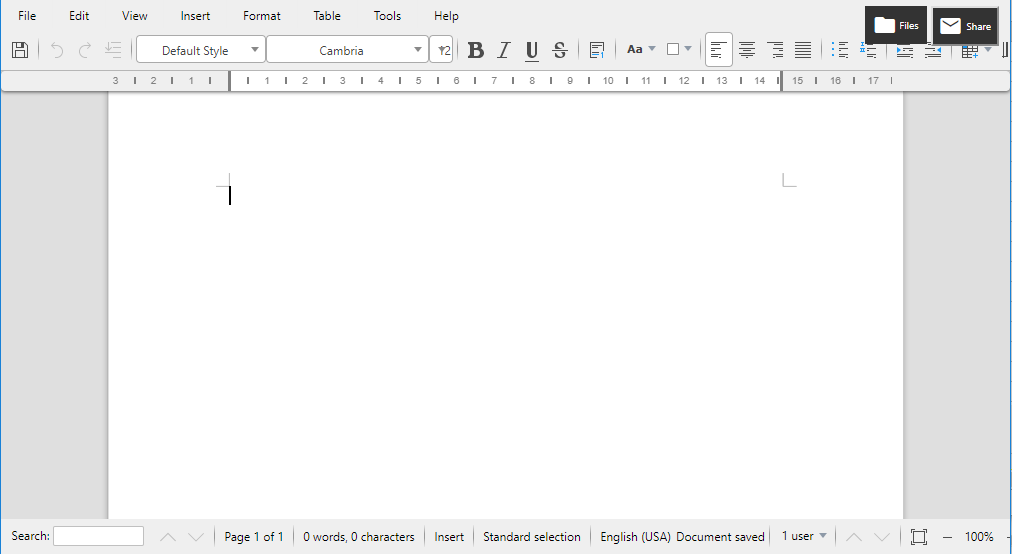
LibreOffice Calc enhancements:
- Increased amount of rows available in the Online Calc to 10.000.
- Basic editing of charts.
- Various dialogs were exposed :
- Ability to add autofilter
- Ability to filter items via autofilter popup
- Format Cell Dialog is available
- Sorting functionality
- Support for hidden tabs in Calc
- Support for chart data series editing
- Data validation
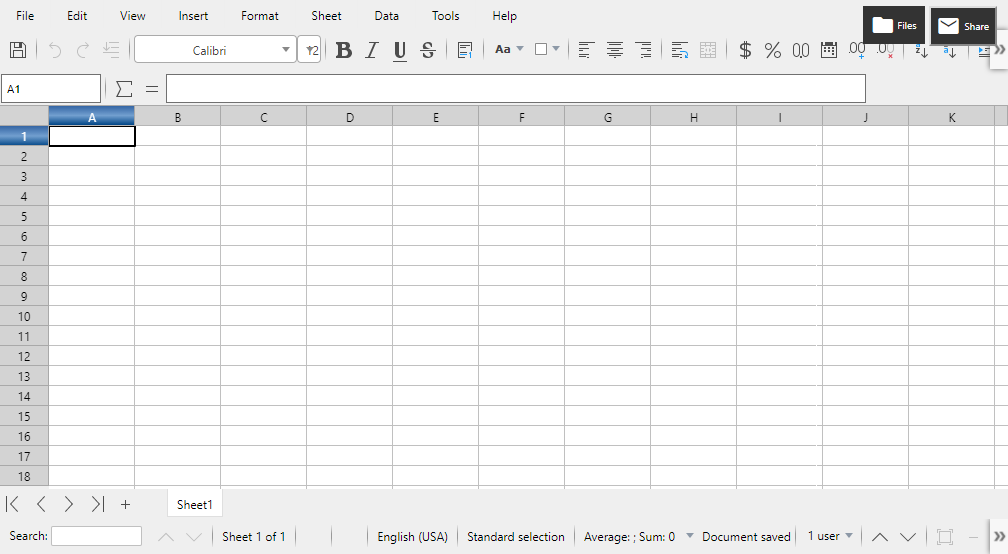
LibreOffice Impress enhancements:
- The following object and shape dialogs are added:
- Position & Size.
- Line dialog.
- Area dialog.